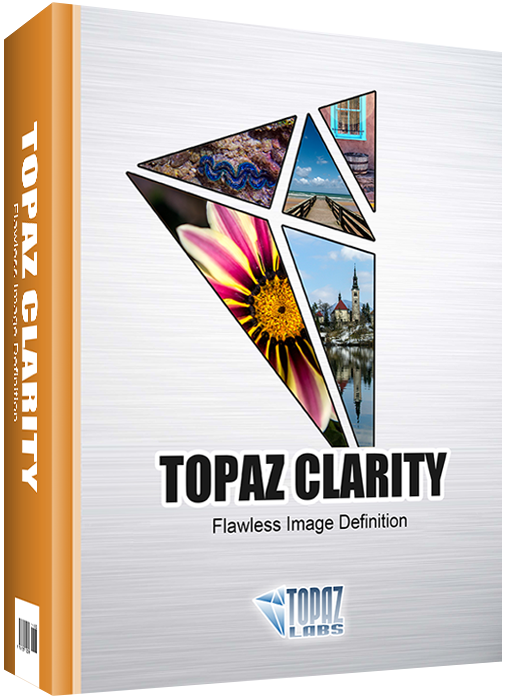Happy Thanksgiving
I want to wish everyone a safe and happy Thanksgiving! I’m very thankful for all of the supporters of my photography, my family and friends! I would also like to take the time to thank all of the kind people who have helped me along the way of my photographic journey. Some of these are Trey Ratcliff (Stuck In Customs), Scott Kublin (HDR Photography Blog), Varina Patel (Photography By Varina), Curtis Warwick (Really Nice Light), Jon Beard (JonBeard.com) and the whole Exposure Roanoke Group!
Photo Share – “Burn Off”
This one was taken on the Blue Ridge Parkway here in Virginia a few weeks back on a cold and windy morning. I absolutely love landscape photography! There’s just something about getting to a spot, setting up your gear and waiting for the sun to pop up over the horizon that just never gets old!

Black Friday Offer
I wanted to let everyone know that Topaz Labs is offering the Complete Collection on sale for $199.99 (normally $379.99) by using the promo code “blackfriday2013”. This is a sweet deal for anyone who’s been thinking about purchasing this software. You should checkout my reviews of Adjust, Clarity and Restyle for some more information about these products.